


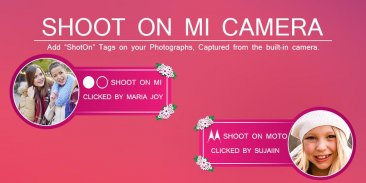
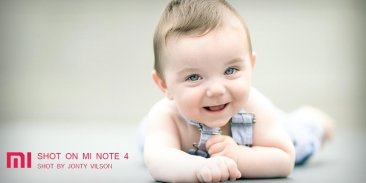




ShotOn for Mi
Add Watermark Shot on Camera Photo

ShotOn for Mi: Add Watermark Shot on Camera Photo의 설명
ShotOn for Mi is the very effective application which gives you the facilities to add “ShotOn” tags for Mi phone on your photographs captured from the built-in camera.
Now you no need to purchased different phone or not capture photos from other different camera, your phone is now everything capable to captured photos.
You can just apply different brand logos on your photographs.
You can add watermark of any camera(ShotOn Mi Phone’s).
Now also no need to remember name who captured your photos just write a text who captured your photos(Shot Captured By Your Name).
Now everyone can use all types of brand mobiles and captured photographs from inbuilt camera.
Add Watermark Shot on Camera Photo application helps you to add watermark tag on your captured photographs.
You just add details of it and automatically apply watermark tag after photo capture.
Easy to show all your watermarking photographs in one place, in ShotOn photo functionality.
Features :-
* Very effective and useful application for watermarking on photographs.
* All brand logos available for free, you can choose your best one of them or change every time if you want to change it.
* Add ShotOn tag after brand logo selected.
* Add Shot captured by name of your friends.
* Application supports all types of android devices of different brand.
* Functionality to add custom shot on logo.
* Choose your phone model according to brand.
* Showing off your brand new phone.
* Captured photographs Save in your phone and you can easy to show all your watermarking photos in application.
* Share your ShotOn or Watermarked Photographs on social media applications.






















